Tempo settings for Jira Cloud
In order to use Tempo Timesheets worklogs to assign rewards for challenges you need to complete several configuration steps.
General process is:
Next let's see how to achieve this in details.
General process is:
- Create Tempo API access token;
- Put that access token into Raidboss integration settings.
Next let's see how to achieve this in details.
- Open Tempo admin panel
- Go to "Settings"
3. Find "Data access" section and go to "API Integration".
4. Click "New token" button
5. Fill the name, pick maximum possible expiration period. You can pick the "Full access". If you want to limit token access, pick the "Custom access" and the "View worklogs" is the only permission needed.
6. Copy the resulting token.
7. Go to Raidboss Jira app and enter "Settings" section.
8. Open "Jira settings" page and insert the token from step 6.
9. That's all. Now Raidboss will collect real worklog records from Tempo and assign challenge rewards to appropriate Jira users.
