Update reward balance
Sometimes you want to adjust the balance of a particular user.
Each Game Manager can easily do this from the control panel.
Open your Leaderboard page directly or follow the link from the dashboard page.
Each Game Manager can easily do this from the control panel.
Open your Leaderboard page directly or follow the link from the dashboard page.
On the right side of the each Leaderboard record you can find an update icon.
Click on it to open a dialog and tune the balance
Comments are required to keep the history of changes.
As per your choice you can notify the user about changes or not.
As per your choice you can notify the user about changes or not.
Other guides
