Jira Cloud guides
Installation
To start using Raidboss in any Jira Cloud site you need to complete two steps:
1) Install the Raidboss app from the Atlassian marketplace and start your trial
2) Complete simple introduction tour
1) Install the Raidboss app from the Atlassian marketplace and start your trial
2) Complete simple introduction tour
Note: to complete these steps you need to have appropriate permissions to add apps to your Jira Cloud.
Open the Raidboss app page in the Atlassian marketplace and click `Try it free`.
After installation, you will land on the Jira Cloud Apps management page.
Select the Jira site you want and click `Start free trial`.
After installation, you will land on the Jira Cloud Apps management page.
Select the Jira site you want and click `Start free trial`.
After installation, you will land on the Jira Cloud App management page.
Explore the terms and click `Start free trial` to access all the features of Raidboss for a limited time.
Explore the terms and click `Start free trial` to access all the features of Raidboss for a limited time.
Then click `Get started` to enter an introduction tour.
First, you will see a few tips about a key feature of Raidboss. Check them out and click `Continue`.
First, you will see a few tips about a key feature of Raidboss. Check them out and click `Continue`.

Now you need to pick a virtual currency of your choice. Don't worry, you can change it later (learn more here). Click `Continue` once you are ready.
Let's try our first feature – Thanks. Thanks is a tool to express gratitude by any teammate to anyone.
Follow this guide to learn more.
Pick a teammate, drop a line of grateful text, assign a reward and click `Thanks`.
You will see a short preview of the Thanks card.
Follow this guide to learn more.
Pick a teammate, drop a line of grateful text, assign a reward and click `Thanks`.
You will see a short preview of the Thanks card.
By earning rewards users collect them on the balance to exchange with perks.
Now let's add a couple of perks to your "corporate shop".
Now let's add a couple of perks to your "corporate shop".
You can customize perks later (learn more here). Click `Add` once you are done.
The page you can see is `Activities feed`. It's a place where team events inside the Raidboss are announced.
The page you can see is `Activities feed`. It's a place where team events inside the Raidboss are announced.
You can always access this page from Jira top navigation menu (Apps > Raidboss.io).
On the left side, there is a list of shortcuts to various features of the Raidboss. We will explore all of them in the next chapters.
That's it. Now your team is ready to begin "the game". Let's continue to learn about challenges.
On the left side, there is a list of shortcuts to various features of the Raidboss. We will explore all of them in the next chapters.
That's it. Now your team is ready to begin "the game". Let's continue to learn about challenges.

Installation

Challenges

Thanks

Perks

Leaderboard & profile

Administration
Contact us
Have a question? Drop us a line.
