Jira Cloud guides
Thanks
As you already may know, Thanks is a powerful tool for peer recognition.
Go to Thanks section to list all Thanks cards and statistics of team activities.
Go to Thanks section to list all Thanks cards and statistics of team activities.
Note there is a settings button and a button to create new Thanks (like you did during intro tour).
On the New Thanks form, you can pick one or many teammates, drop a line of grateful text and add a reward.
If you go to the settings screen, you can adjust the monthly limit (quota) of available Thanks to giving depending on the user role.
At this stage, you may wonder, what is the motivation to earn shiny gems and stars?
Perk is the answer.
Perk is the answer.

Installation

Challenges

Thanks

Perks

Leaderboard & profile

Administration
Contact us
Have a question? Drop us a line.
